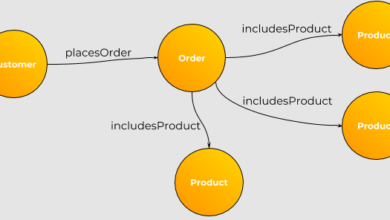Uses of Live Zoom Transcription From an Automated Transcription Service
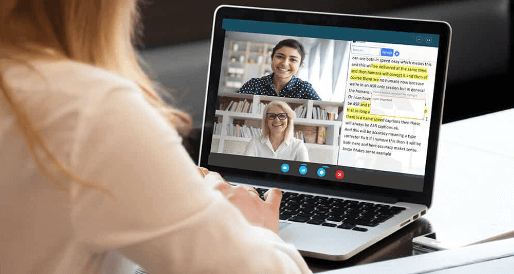
Zoom has a feature that allows hosts to enable live computer-generated transcription services during meetings and webinars.
These automatic transcripts are valuable for meeting attendees with hearing issues or non-native speakers. They increase accessibility and make information recall a breeze.
Captioning
Captioning is a great way to make Zoom meetings accessible, especially for those who are hearing impaired or non-native to the language spoken in a Zoom meeting.
The live Zoom transcription feature is an excellent way to provide captions in real-time, either as subtitles under or to the side of a video. Participants can also save the full transcript to view later.
You can enable live Zoom transcription from an automated transcription service, which converts audio to text in various formats. Some of these services are free, and others cost a little more.
A few of these services offer free trial offers. You can use them to try out their features and pricing before deciding on a subscription plan.
It is important to note that Zoom’s automatic transcriptions are not 100% accurate. It is because they are created by an ASR service, which can be affected by background noise and the loudspeaker in the room. In addition, it may affect the accuracy of the captions or transcripts saved to the Cloud. In these cases, users should have their transcripts professionally edited before sharing them with other Zoom attendees.
Documentation
When you host a Zoom meeting or webinar, you can enable live transcription from an automated transcription service to transcribe what is said. It makes it easier for attendees with hearing loss or non-native speakers to follow conversations. It can also help participants with poor audio quality and those in noisy environments.
To use this feature, you’ll need to turn it on in the web browser before the event begins and then make sure participants can see the transcript in their chat window when the conversation is over. It can be done by clicking Live transcript in the toolbar at the bottom of the screen.
The only downside is that the auto-generated Zoom transcripts are prone to errors as they are generated by automatic speech recognition. Accents, multiple speakers, and technical terminology all impact the quality of the transcript. In addition, it can lead to a lot of wasted time editing the transcript.
To ensure the highest possible accuracy, you should explore professional services. The best ones will provide accurate transcripts that can be edited and formatted.
Some of these services are free, while others are premium options requiring a subscription.
Translation
Some Zoom transcription services also offer speaker identification, which means they can identify a person’s voice and name them during a conversation. It makes it easier to share the transcript with others.
It also helps when people want to look up specific information from the transcript or add a time stamp to know when a conversation happened. It is beneficial if you need to tell someone from your team to go back and take notes on something discussed during a call.
You can transcribe meetings from your computer, smartphone, or tablet with a Zoom-compatible transcription service. These services are easier to use than the default service in Zoom, and they can provide better results.
Marketing
Zoom transcription is a great way to turn your webinars and other marketing videos into valuable content. Whether you’re looking to create training resources, a company-wide email, or even a press release, this can quickly get the necessary information without spending time and money transcribing your recordings.
The best Zoom transcripts can help you make more informed decisions and improve your workflow. A good service will include speaker ID and timestamps to quickly identify specific parts of a call or video.
Another great Zoom feature is enabling live Transcription for a meeting or webinar. It can benefit people who are deaf or hard of hearing, those learning a new language, or those in a noisy environment.
Legal
In the workplace, live Zoom transcription from an automated transcription service is helpful to increase collaboration between team members who may sometimes be in different rooms. It also helps with accessibility issues for employees with disabilities or deafness.
A transcription is an excellent tool for students with dyslexia or other learning issues as it makes note-taking easier by providing them with a written transcript of their notes that can be printed. It’s also essential for individuals who struggle with note-taking and must transcribe meetings and other presentations to share with others in their business or organization.
The best Zoom transcription services have a high accuracy rate and can help you format your transcripts into usable work memos, notes pages, and reports that are easy to read. It can save you much time that would otherwise be spent editing and formatting a transcript for accuracy.
It’s also an effective way for you to repurpose your recordings. For example, if you want to show someone a video recording of an event but don’t have a full transcript, you can use a transcription service to turn your Zoom meeting into a transcript that will display on the right-hand side of the video screen.
Another common reason to get a transcription from a professional service is for legal purposes. For example, in the case of legal proceedings, it’s essential to have an accurate transcription that can be shared with courts or legal parties.
Choosing the exemplary transcription service can be tricky, as you need to consider various factors. These include accuracy, ease of use, and cost. In addition, ensure that the service offers a variety of features to help you organize and transcribe your videos and meetings effectively.